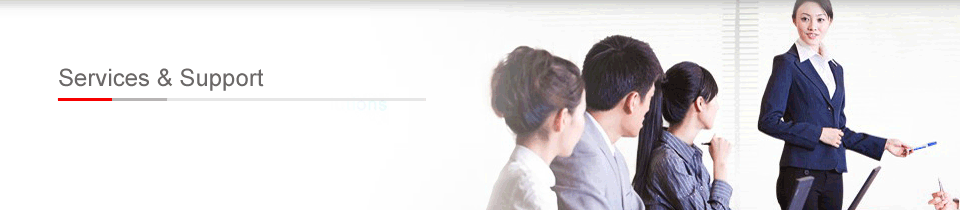|
1.Why is my IOPS result in IOmeter different from those published? |
 |
There are two methods to test using IOmeter, one is “Raw Drive” and the other is “File System”. You have to test the SSD in “Raw Drive” mode, otherwise the test will only be conducted on a particular “File”. |
 |
2.Why is the formatted capacity of a 32GB SSD reduced to 30GB? |
 |
The missing 2GB is reserved for “Bad Block” management. This is industry standard and the same is also true with traditional HDD. |
 |
3. How can I test the performance of my SSD? |
 |
Basically there are four major performance indexes for a drive - sustained read, sustained write, random read and random write. The characteristics of Flash memory results in much faster read performance than for traditional hard disk drives, but the write performance is in general slower than hard disk drives due to each write to the Flash requires an erase cycle. So the write performance of an SSD is key to the overall throughput for third party test tools. Applications like HDtune and HDtach are good for a general performance reference, but we believe that IOmeter is the best tool as it can simulate the actual application environment. As a rule of thumb when using IOmeter to test an SSD is to set the random read/write rate mix in accordance to the type of application, only then will you get a result which is as close to an actual usage scenario as possible. |